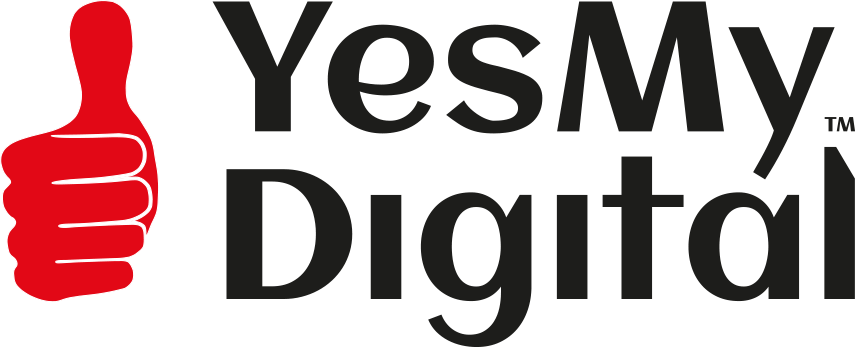Features MyWeb design tools
Edit by device
Ability to customize every element per device, for full control over how your site looks and functions on desktop, tablet and mobile..
Drag-and-Drop editor
Reduce development time with easy-to-use and intuitive drag-and-drop editor. To edit your website then you don't need to know HTML code.
Flexible navigation
Create your super flexible website. Choose from various navigation styles for desktop, tablet and mobile.
Developer mode
If you have technical skills with MyWeb you can request access permissions to HTML and CSS for increased flexibility and control.
Font styles
MyWeb provides you with more than 100 gorgeous font styles that can be used throughout your website.
Shrinking header
Create great-looking sites with trendy site headers that shrink while visitors scroll. Control the color of shrinking header text, buttons, icons and more.
Copy paste
Make site-building even faster by copying and pasting elements inside your website.
Backgrounds
Add images or videos as a background. Add scroll effects - parallax to bring out visual elements and avoid monotony.
Page duplication
Duplicate any page on your site and use its design and layout in another area of the site.
Content import
Save time by pulling content from an existing website or web page. The content is automatically placed in the template and saved in the site Content Library.
Global design
Create a consistent website by defining site-wide settings for text, buttons, images, and backgrounds. Save the colors so they are easy to reuse throughout the site.
Color overlays
Personalize images and videos with color overlays. You can control both their color and opacity.
.
Text link customization
Choose the color and font format you want for your website's text links.
Image slider
Arrange multiple photos in a swipeable image slider and choose from fantastic layout options. Add titles, captions, buttons, links, and more.
Flat UI Design
Thanks to the flat design interface, your site will be intuitive and easy to view.
Favicon
Improve your brand recognition by adding a favicon that displays on the browser tab when a website is open.
Rich text editing
Engage site visitors by adding underlines, bold, italics, and more to text inside widgets, and by linking words to internal or external pages.
Customized 404 Page
Make the most of every website visit with a customized 404 page. Adding images, videos, buttons, text, and more.
Center logo navigation
Perfect navigation with dozens of predefined navigation and header layouts. All designs are fully responsive for all devices and screen sizes.
Image optimization
All images are automatically optimized per device and according to their location on the page, for faster page speed.
Photo editor
Edit your site images directly from the editor. You have a rich integrated photo gallery. You are able to crop, resize, add overlays and more.
Free Images and GIFs
Choose free images and GIFs from our huge library, Unsplash, GIPHY, and more. The powerful image selector makes adding to your site quick and easy.
Easy upload of images
Add images from your computer or from various locations on the web, including Dropbox, Google Drive, and Facebook.
Video
Increase visitor engagement on your website by viewing videos. Upload them directly to your site or embed links to YouTube, Vimeo, etc.
Video backgrounds
Catch visitor’s attention with video backgrounds on mobile, tablet and desktop.
Photo gallery
View images in an eye-catching photo gallery. Choose from several modern layouts and customize with texts, buttons, hover effects, animations and more.
Image slider
Arrange multiple photos in n a swipeable image slider and choose from fantastic layout options. Add titles, captions, buttons, links, and more.